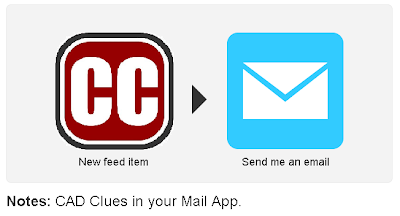This is an Autodesk Exchange app that I came across and I have found very useful and so have many of my coworkers. Drawing Tabs is a plug-in that allows you to switch between open drawings. It places tabs for all the open drawings at the top of your drawing. This is a lot faster than the "Ctrl+tab" method I was using to switch between drawings. Here are the links to download Drawing Tabs from the Autodesk Exchange store for those of you running 2013, and for those of you running 2010-2012 there is a link to download the MDITabs.ARX application. Let me know what you think. Drawing Tabs for 2013 Drawings Tabs 2010-2012 I should mention that Drawing Tabs will be a part of AutoCAD 2014.